In the world of eCommerce, product pages are often the first point of contact between your business and potential customers. Whether you're a small business or a large-scale retailer, ensuring your product pages are optimized for both user experience and search engines is critical for maximizing visibility, driving traffic, and increasing conversions. A well-optimized product page can significantly impact your rankings in search engines and ultimately help you attract customers who are ready to buy.
In this post, we’ll explore how small businesses can optimize their product pages for SEO, covering aspects such as writing SEO-friendly product titles and descriptions, optimizing meta tags and alt text, and ensuring your product images load quickly while also improving your rankings. Let’s dive into the world of product page optimization and explore strategies that can lead to a successful eCommerce business.
Why Optimizing Product Pages Is Crucial for Small Businesses

READ: MASTERING E-COMMERCE SITE STRUCTURE: BOOST SEO & CONVERSIONS WITH SMART ORGANIZATION
Optimizing product pages goes beyond just improving your SEO—it can dramatically affect your bottom line. High Cost-Per-Click (CPC) ad campaigns such as Google Ads are often expensive for small businesses, and without an SEO-friendly approach, the return on investment (ROI) may not be favorable. The more optimized your product pages are, the more likely your website will organically rank higher in search engine results, reducing reliance on paid advertising.
By making your product pages SEO-friendly, you're effectively increasing your organic visibility, attracting more relevant traffic, and improving your conversion rates. If you get this right, you'll maximize your marketing efforts, build trust with your customers, and make more sales.
The Importance of SEO-Friendly Product Titles

Your product title is the first thing a customer will see in search results, making it one of the most important elements of your product page. Not only should your title be catchy and easy to read, but it should also be optimized for search engines to help your product stand out.
What Makes a Product Title SEO-Friendly?
-
Incorporate Primary Keywords
Your title should include relevant keywords that a user might type into a search engine when looking for your product. Focus on incorporating long-tail keywords (phrases with 3-5 words) that are more specific to your product. For example, instead of simply using “t-shirt,” use “men's graphic t-shirt for summer.” -
Be Descriptive Yet Concise
A good product title should give the customer enough information about the product. The key is to balance being descriptive with keeping it concise. Don’t overwhelm the title with unnecessary details, but make sure it conveys the essential features, including size, color, and material if applicable. -
Avoid Keyword Stuffing
Overloading your title with keywords can result in poor readability and may negatively impact your ranking. Instead, focus on natural-sounding, well-written titles. -
Consider User Intent
Think about what the user is searching for and tailor the title to meet their needs. For example, if you're selling outdoor gear, your titles should reflect specific activities like "best hiking boots for rocky terrain."
READ: MASTERING KEYWORD RESEARCH FOR E-COMMERCE: FIND HIGH-CONVERTING KEYWORDS & BOOST YOUR SALES
How to Make a Product and Title Align with User Intent

User intent refers to the reason behind a person’s search query. Whether a user is looking for information, trying to buy something, or comparing products, your product and title should match their intent to attract the right audience and increase conversions. Below are detailed strategies to align your product and title with user intent.
1. Understanding User Intent Types
There are three main types of user intent:
-
Informational Intent – Users are searching for knowledge or guidance (e.g., "Best materials for handmade bracelets").
-
Navigational Intent – Users are looking for a specific brand, store, or website (e.g., "ShopNesie handmade jewelry").
-
Transactional (Commercial) Intent – Users are ready to make a purchase or take action (e.g., "Buy pink beaded bracelet online").
Why This Matters?
If your product and title don’t match the right intent, users will leave your page quickly, hurting your SEO and sales.
2. Optimizing Product Titles for User Intent
A good product title is clear, descriptive, and optimized for the type of user searching for it.
How to Create an Effective Title

-
Use Keywords That Match the Search Intent
-
Research what users type in when looking for similar products.
-
Example: Instead of “Handmade Bracelet,” use “Elegant Handmade Beaded Bracelet for Women – Adjustable & Unique” for a more descriptive, purchase-driven title.
-
Include Important Features & Benefits
-
Users want to know key product details immediately.
-
Example: Instead of "Scented Candle," use “Lavender Aromatherapy Candle – 100% Natural Soy, Long-Lasting Relaxation” to appeal to a buyer’s emotional need.
-
Be Specific & Avoid Generic Titles
-
Avoid vague words like "Nice Bracelet." Instead, say "Gold Chain Bracelet with Pink Charms – Handmade & Adjustable."
-
This helps match transactional intent (ready to buy).
-
Consider Question-Based Titles for Informational Intent
-
If your product serves an educational or problem-solving purpose, frame the title as a question.
-
Example: "How This Handmade Soap Helps Dry Skin – Natural Ingredients & Moisturizing Effect" (This attracts users researching skincare solutions).
-
Use Power Words to Make Titles More Engaging
-
Examples: "Exclusive," "Limited Edition," "Best-Selling," "Eco-Friendly," "Premium Quality," "Luxury," etc.
-
Example: “Limited Edition: Handmade Pearl Earrings – Elegant & Timeless” (Creates urgency and emotional appeal).
3. Making the Product Itself User-Intent Friendly
Beyond the title, the product should directly answer what users are looking for. Here’s how:
A. Focus on the Problem the Product Solves
-
People buy solutions, not products. Make it clear why they need your product.
-
Example:
-
If selling handmade lotion: Instead of just listing ingredients, highlight how it helps users:
“Soothes Dry & Sensitive Skin – All-Natural Handmade Lotion” -
If selling candles: Instead of just "Scented Candle," say:
“Stress-Relief Aromatherapy Candle – Calming Lavender Scent”
B. Align the Product Features with What Buyers Search For
-
Use Google, Amazon, and Etsy auto-suggest to see what users search for.
-
If they search for "durable tote bag for work," then your product should match that intent:
“Durable Work Tote Bag – Stylish, Waterproof & Large Capacity”
C. Make Sure Product Descriptions Support the User’s Journey
-
If the user is still researching, give them more details:
-
“Why Our Handmade Jewelry Stands Out: Ethically sourced, unique design, and perfect for gifting.”
-
If they are ready to buy, make the checkout process easy with “Add to Cart Now” buttons.
4. Optimizing for Different Shopping Behaviors
Not all users have the same buying behavior. Your product and title should cater to different kinds of shoppers:
-
Impulse Buyers
-
They react to urgency and excitement.
-
Example title: “Last Chance! Handmade Gold Earrings – Limited Stock Available” (Creates FOMO – fear of missing out).
-
Careful Researchers
-
They compare before purchasing.
-
Example: “Best Handmade Beaded Bracelet – Compare Quality & Reviews” (Gives them a reason to consider yours).
-
Budget Shoppers
-
They look for the best deals.
-
Example: “Affordable Handmade Jewelry – High Quality at a Low Price” (Appeals to cost-conscious buyers).
5. Making Titles SEO-Friendly for Search Engines & Users
To appear in search results, your product title should be:
-
Keyword-rich but natural (not stuffed with random words)
-
Easy to read (avoid too many special characters or all-caps)
-
Formatted properly (Capitalize the first letter of each word)
Example:
-
Bad Title: "BUY Handmade bracelet best quality cheap" ❌
-
Good Title: "Elegant Handmade Beaded Bracelet – Adjustable, Unique & Stylish" ✅
To ensure your product and title match user intent:
-
Understand what the user is looking for
-
Write titles that match their exact needs
-
Make sure the product solves their problem
-
Use SEO-friendly keywords while keeping it readable
This strategy will increase your product’s visibility, attract the right buyers, and boost sales.
Let me know if you need help refining any of your product titles!
Crafting SEO-Friendly Product Descriptions

Product descriptions play a vital role in influencing customer decisions. But more than that, they also help your product page rank better on search engines. Here’s how to write product descriptions that are SEO-friendly.
READ: HOW TO OPTIMIZE IMAGES FOR BETTER RANKINGS AND FASTER WEBSITES
Best Practices for Writing SEO-Friendly Product Descriptions
-
Use Unique Descriptions for Each Product
Search engines like Google value unique content. Avoid copying manufacturer descriptions or using the same text for multiple products. Write individual, compelling descriptions that highlight the features and benefits of each product. -
Focus on Benefits, Not Just Features
While it's important to list the technical features of your product, it's even more important to explain how these features benefit the customer. For instance, instead of just saying “waterproof fabric,” you could add, “This jacket’s waterproof fabric will keep you dry during the heaviest rainstorms, making it perfect for outdoor adventures.” -
Incorporate Relevant Keywords
Include keywords in the product description that your target audience is likely to use in their searches. Aim to naturally weave these terms into the content without compromising readability. However, don’t overdo it—remember, user experience is a top priority. -
Optimize for Readability
Use short paragraphs, bullet points, and subheadings to make the description easy to scan. Many users skim product descriptions, so ensuring your content is well-structured can improve user experience and reduce bounce rates. -
Include Calls to Action (CTAs)
Encourage customers to take the next step, whether that’s adding the product to their cart or checking out other similar items. For example: “Add to cart now and enjoy free shipping on your order!”
METATAG
What is a Meta Tag?

A meta tag is an HTML element placed in the header of a webpage that provides metadata about the contents of that page. Metadata is data that describes other data, and in the case of meta tags, it helps search engines understand and index a webpage's content. Although meta tags are not directly visible to users when they visit a webpage, they play a crucial role in search engine optimization (SEO) by influencing how a webpage is displayed in search results, how search engines index the page, and how social media platforms present the page when it’s shared.
In the context of eCommerce websites, optimizing meta tags is essential for improving visibility, click-through rates (CTR), and overall search engine rankings.
READ: HOW IMAGES IMPACT SEO AND BOOST YOUR BLOG'S VISIBILITY
Types of Meta Tags
Several types of meta tags are commonly used in SEO, each serving a unique purpose:
1. Title Tag
-
What it is: The title tag is one of the most important meta tags in SEO. It defines the title of a webpage and is shown in the browser tab as well as in search engine results pages (SERPs).
-
Why it’s important: The title tag directly affects your search engine rankings and CTR. It’s the first piece of content search engines and users see when they encounter a page. A well-crafted title tag can influence whether a user decides to click on your link.
-
Best Practices:
-
Keep the title between 50-60 characters to avoid truncation in search results.
-
Include the main keyword or phrase that best represents the page’s content.
-
Make it compelling and unique to differentiate it from other search results.
-
Example: For a product page selling leather boots: "Buy Premium Leather Hiking Boots – Waterproof & Durable."
2. Meta Description
-
What it is: The meta description tag provides a brief summary of a webpage’s content. This description often appears beneath the title in the search engine results page.
-
Why it’s important: While it doesn’t directly impact rankings, the meta description plays a significant role in attracting clicks. A compelling and relevant description can persuade users to click on your link instead of other results.
-
Best Practices:
-
Keep the description between 150-160 characters to ensure it’s not cut off.
-
Use a clear, concise summary of the page’s content.
-
Include relevant keywords, but avoid keyword stuffing.
-
Example: "Explore our collection of durable, waterproof leather hiking boots, perfect for all-weather outdoor adventures."
3. Meta Keywords (Deprecated)
-
What it is: Meta keywords are a list of words or phrases that describe the content of a webpage. These were once a critical part of SEO.
-
Why it’s important: Nowadays, the meta keywords tag is not used by major search engines like Google. In fact, Google no longer considers it as a ranking factor. However, some smaller search engines or internal search systems may still use meta keywords for indexing.
-
Best Practices:
-
Do not focus on this tag for SEO, as it’s no longer effective. Instead, concentrate on keyword optimization throughout the rest of your page content.
4. Meta Robots Tag
-
What it is: The meta robots tag instructs search engine crawlers on how to index the content of a page. You can tell search engines whether to follow links on the page, index the page’s content, or noindex it (not show the page in search results).
-
Why it’s important: This tag allows webmasters to control how search engines interact with specific pages on the site. It’s particularly useful for preventing duplicate content issues or for limiting what is indexed.
-
Best Practices:
-
Use “noindex” if you don't want a page to appear in search results.
-
Use “nofollow” to prevent search engines from following links on the page.
-
Example: <meta name="robots" content="noindex, nofollow"> will prevent indexing and following links on a page.
5. Meta Viewport Tag
-
What it is: The meta viewport tag is crucial for mobile optimization. It tells browsers how to adjust the page’s width and scaling to fit different screen sizes.
-
Why it’s important: In today’s mobile-first world, Google uses mobile-friendliness as a ranking factor. Having a properly configured viewport meta tag ensures that your website provides a good user experience across devices, which can indirectly improve your SEO.
-
Best Practices:
-
Use the viewport meta tag to make your page responsive on all devices.
-
Example: <meta name="viewport" content="width=device-width, initial-scale=1.0">
6. Meta Charset Tag
-
What it is: This meta tag specifies the character encoding for a webpage, ensuring that text content displays correctly, especially for non-English languages or special characters.
-
Why it’s important: Proper character encoding ensures that your page is displayed correctly to users across different devices and browsers, improving user experience.
-
Best Practices:
-
Use the appropriate character set for your language or content.
-
Example: <meta charset="UTF-8">
7. Open Graph Meta Tags (OG Tags)
-
What it is: Open Graph meta tags define how your webpage content is displayed when shared on social media platforms like Facebook, Twitter, and LinkedIn.
-
Why it’s important: These tags help control the title, description, and image that appear when your webpage is shared on social media, which can increase click-through rates and drive more traffic to your website.
-
Best Practices:
-
Include a title, description, and image specifically optimized for social media.
-
Example:
-
<meta property="og:title" content="Premium Leather Hiking Boots">
-
<meta property="of: description" content=" Durable and waterproof leather hiking boots for all terrains. Perfect for outdoor adventures.">
-
<meta property="og:image" content="url-to-image.jpg">
The Impact of Meta Tags on SEO
While meta tags themselves do not directly influence rankings (except for the meta robots tag), they are vital for improving the user experience and click-through rate (CTR). Meta tags like the title and description are often the first things users see when your page appears in search results, and if they are well-optimized, they can significantly impact whether or not a user clicks on your link.
Additionally, meta tags help ensure that your site is easily understood by search engine crawlers and that you can control how your content is presented across various platforms. For instance, using meta tags for social sharing (Open Graph) and mobile optimization (viewport) helps ensure a better user experience, which can indirectly improve your SEO rankings.
Best Practices for Writing Meta Tags

-
Be Clear and Concise: Your meta title and description should accurately describe the content of the page while keeping them to the recommended character limits.
-
Incorporate Keywords: Use relevant keywords, but avoid keyword stuffing. Keywords should naturally fit into the text to enhance both SEO and readability.
-
Write for the User, Not Just Search Engines: While SEO is important, keep in mind that meta tags should still be compelling and written for humans to read. Craft them in a way that encourages clicks.
-
Keep Meta Descriptions Unique: Each page on your website should have a unique meta description to avoid duplicate content issues and ensure each page has its own opportunity to rank.
READ:BEST SEO PRACTICES
Meta tags are an essential part of SEO strategy, acting as a communication tool between your webpage and search engines or social media platforms. By optimizing meta tags like title tags, descriptions, and Open Graph tags, you can increase your webpage’s visibility in search results, improve the click-through rate, and ensure that your site provides a positive user experience across all platforms.
Understanding how meta tags work and applying best practices can lead to better search engine rankings, more targeted traffic, and ultimately, more sales and conversions for your business.
The Role of Meta Tags and Alt Text in eCommerce SEO
Understanding Meta Tags
Meta tags provide search engines with important information about your web page. While they may not directly influence rankings, they play an essential role in how search engines index your content and how your product pages appear in search results.
-
Title Tags
Each product page should have a unique title tag. Keep it under 60 characters, as anything beyond this may get truncated in search results. This should match your product title, incorporating your main keywords. -
Meta Descriptions
Meta descriptions don't directly impact SEO rankings, but they do affect click-through rates (CTR). A well-written meta description will encourage users to click on your page. It should be descriptive, concise (under 160 characters), and contain relevant keywords. For example: “Discover the best waterproof hiking boots. Durable, stylish, and designed for rocky terrains. Order yours today!” -
Meta Keywords
While meta keywords are no longer a ranking factor for Google, they may still help with other search engines or marketing tools. Keep them relevant to the product you're selling.
Importance of Alt Text for Product Images
Alt text (alternative text) is essential for both accessibility and SEO. It describes the content of an image for users who can't view it and helps search engines understand what the image is about.
-
Why Alt Text Matters
Without alt text, search engines can’t interpret the content of your images. Including keyword-rich alt text helps your images rank in Google’s image search, which can bring more traffic to your site. -
Best Practices for Writing Alt Text
Be descriptive yet concise in your alt text. For example, if you’re selling a pair of leather boots, a good alt text might be “men's brown leather hiking boots for outdoor adventures.” Avoid keyword stuffing, and focus on accurately describing the image.
How to Optimize Product Images for Faster Loading and Better Rankings
Fast loading times are crucial for both user experience and SEO. Google prioritizes websites that load quickly, and slow-loading pages can lead to higher bounce rates, lost sales, and lower rankings.
Best Practices for Optimizing Product Images
-
Resize Your Images
Large image files can slow down page load times, so it’s important to resize them before uploading. Tools like Photoshop, TinyPNG, or ImageOptim can help compress images without sacrificing quality. -
Choose the Right File Formats
The most common file formats for images are JPEG, PNG, and WebP. JPEGs are great for photos, while PNGs are better for images with transparency. WebP is a newer format that offers high-quality compression, which is excellent for web performance. -
Use Descriptive Filenames
Before uploading images, rename your files with descriptive names that include relevant keywords. Instead of a generic file name like “IMG_12345.jpg,” use something more descriptive like “men’s-leather-hiking-boots.jpg.” -
Implement Lazy Loading
Lazy loading ensures that images are only loaded when they’re visible to the user. This reduces initial load time, improving both user experience and SEO. -
Use a Content Delivery Network (CDN)
A CDN can distribute your images across multiple servers worldwide, ensuring faster load times for customers no matter where they’re located.
In today’s competitive eCommerce landscape, small businesses need to make every effort to improve their product page optimization. By following the strategies outlined above—creating SEO-friendly titles and descriptions, optimizing meta tags, utilizing alt text, and ensuring fast-loading product images—you can improve your site’s search engine rankings, drive more organic traffic, and increase conversions.
SEO is an ongoing process, so be patient and continually monitor your progress. As you refine your product pages and learn more about what works for your audience, your business will be better positioned for long-term success.
Start implementing these strategies today, and you'll soon see the positive impact on your product page performance and overall sales.
Tips for Writing User Intent Titles, Keywords, and Product Descriptions
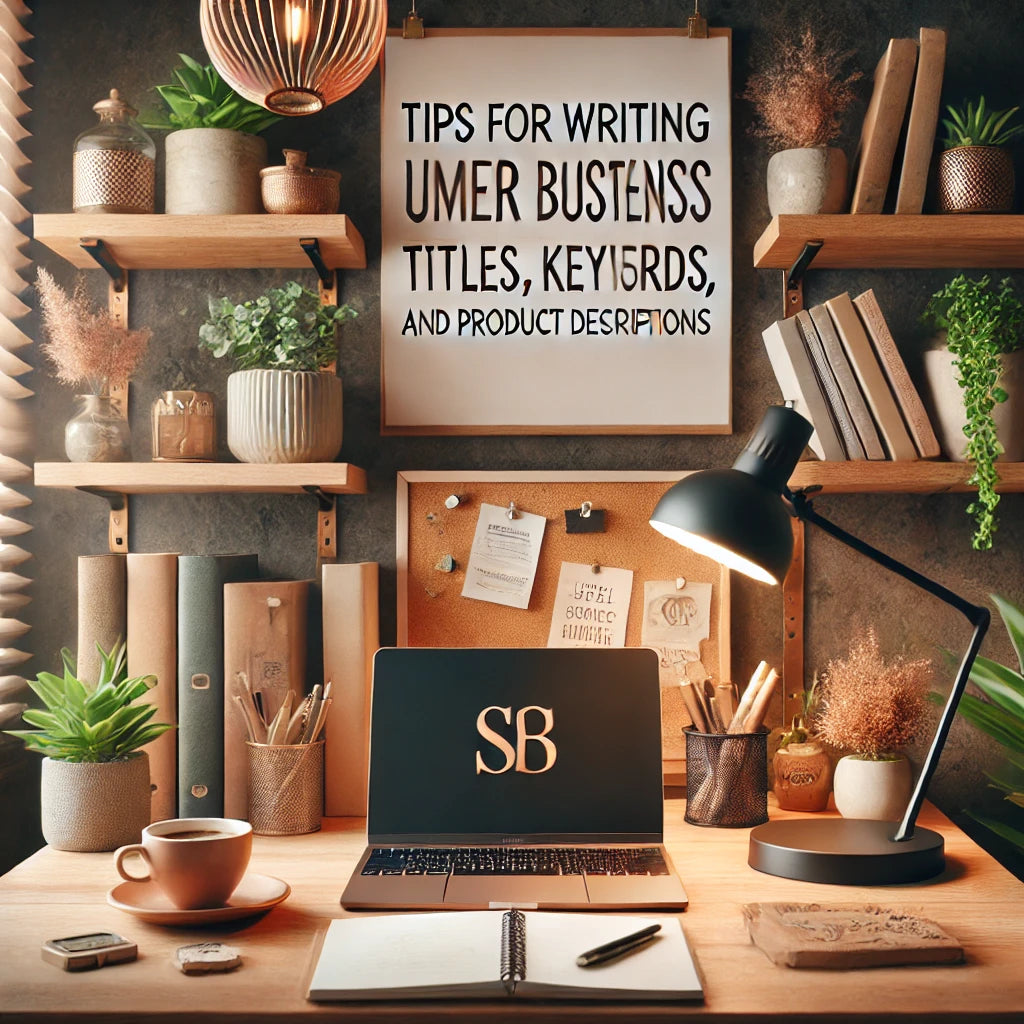
User Intent Titles
- Clear & Specific – Directly reflect what users are searching for.
- Problem-Solving – Address a need, question, or goal.
- Keyword-Optimized – Use high-intent keywords naturally.
- Engaging & Action-Oriented – Encourage clicks with power words (e.g., “Best,” “How to,” “Ultimate Guide”).
- Avoid Clickbait – Make sure the title accurately represents the content.
User Intent Keywords
- Focus on Buyer Intent – Use keywords that indicate purchase intent (e.g., “Buy,” “Best price,” “Discount,” “Handmade”).
- Long-Tail Keywords – Target specific searches (e.g., “pink handmade beaded bracelet for weddings”).
- Match Search Queries – Use terms that align with what users actually type.
- Blend Informational & Commercial Keywords – Balance education and sales (e.g., “How to choose a scented candle” vs. “Best scented candles for relaxation”).
User Intent Product Descriptions
- Start with Key Benefits – Highlight what makes the product valuable.
- Address Pain Points – Explain how the product solves a problem.
- Use Simple & Persuasive Language – Be clear, concise, and engaging.
- Include Keywords Naturally – Ensure SEO without making it look forced.
- Feature Specific Details – Mention materials, size, use cases, and unique features.
- Use Sensory & Emotional Words – Help the customer visualize and feel the product’s benefits.
- Call to Action (CTA) – Encourage action (“Order now,” “Get yours today,” “Limited stock available”).




